Notification Systems: The Backbone of Modern Communication
Table of contents
- What Are Notification Systems?
- Evolution of Notification Systems
- Key Features of a Modern Notification System
- Types of Notification Systems
- Use Cases Across Industries
- Best Practices for Designing Effective Notification Systems
- Challenges in Notification Systems
- Emerging Trends in Notification Systems
- Conclusion
Introduction
In the digital age, communication is instantaneous, and the role of notification systems has become critical in keeping users informed, engaged, and connected. From a simple email alert about a new message to a push notification about a flash sale, these systems bridge the gap between businesses and their audiences.
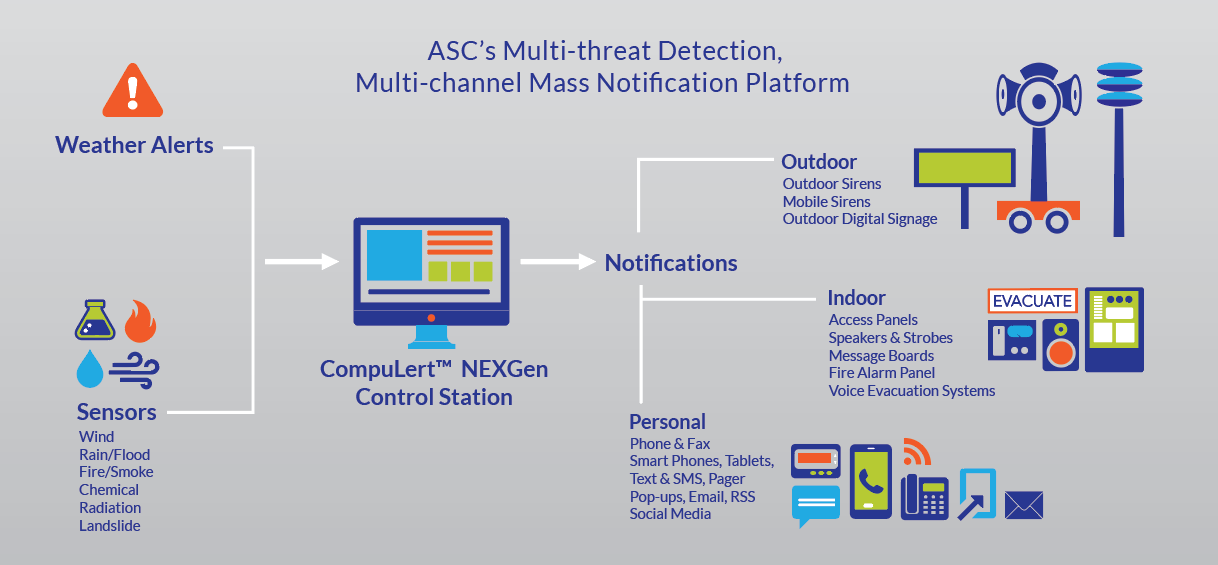
This article dives into the importance of notification systems, their evolution, key features, types, and best practices for implementation.
What Are Notification Systems?
Notification systems are frameworks designed to deliver alerts, updates, or reminders to users across various devices and platforms. They operate in real-time, ensuring that the right message reaches the right audience at the right moment.
Examples include:
Social media alerts about new followers.
Banking transaction notifications.
Healthcare reminders for upcoming appointments.
Evolution of Notification Systems
1. Traditional Alerts
Early notification systems were limited to simple alerts via emails or SMS, focusing on one-way communication.
2. Multi-Channel Notifications
As technology advanced, notifications expanded to include web, mobile, and desktop platforms, allowing multi-channel delivery.
3. Context-Aware Notifications
Modern systems integrate user behavior and context, delivering highly personalized and relevant notifications.
4. AI-Driven Notifications
Today’s systems leverage artificial intelligence and machine learning to predict user needs and optimize notification strategies.
Key Features of a Modern Notification System
1. Multi-Channel Delivery
Deliver notifications via push notifications, SMS, email, in-app messages, or desktop alerts.
2. Real-Time Updates
Notify users instantly about critical updates like order confirmations or security alerts.
3. Personalization
Tailor notifications based on user preferences, behavior, and demographics.
4. Analytics and Reporting
Track notification performance metrics such as open rates, click-through rates, and engagement.
5. Scheduling and Automation
Enable automated workflows to send notifications at optimal times for maximum impact.
6. Scalability
Support high volumes of notifications during peak times without latency issues.
Types of Notification Systems
1. Push Notification Systems
Delivered via mobile apps or web browsers.
Examples: App updates, promotional offers, or user activity alerts.
2. Email Notification Systems
Ideal for long-form messages, receipts, or newsletters.
Examples: Order confirmations, account updates.
3. SMS Notification Systems
Direct and time-sensitive.
Examples: OTPs, appointment reminders.
4. In-App Notifications
Integrated into apps for active users.
Examples: Game updates, reward points notifications.
5. Desktop Notifications
Pop-ups on desktop devices, often used for browser-based applications.
Examples: Meeting reminders, software updates.
Use Cases Across Industries
1. E-Commerce
Flash sale notifications.
Abandoned cart reminders.
2. Finance
Fraud alerts.
Transaction updates.
3. Healthcare
Appointment reminders.
Medication alerts.
4. Education
Assignment deadlines.
Course updates.
5. Social Media
Follower activity alerts.
Post engagement notifications.
Best Practices for Designing Effective Notification Systems
1. Prioritize Relevance
Avoid generic messages; ensure notifications are relevant to the user.
2. Optimize Timing
Send notifications when users are most likely to engage, using AI to determine the best times.
3. Maintain Frequency Balance
Over-notification can lead to user fatigue and app uninstalls. Strike a balance between being informative and non-intrusive.
4. Offer Customization
Allow users to control the type and frequency of notifications they receive.
5. Ensure Security
Encrypt sensitive notifications, especially for financial and healthcare data.
Challenges in Notification Systems
1. Notification Overload
Sending too many alerts can overwhelm users and reduce engagement.
2. Data Privacy Concerns
Collecting and analyzing user data for personalization must comply with data protection laws like GDPR or CCPA.
3. Platform Limitations
Each platform (iOS, Android, web) has unique requirements, making implementation complex.
Emerging Trends in Notification Systems
1. AI and Predictive Analytics
AI will enable even more accurate personalization and timing of notifications.
2. Voice-Activated Notifications
Integration with voice assistants like Alexa and Google Assistant for hands-free updates.
3. IoT Integration
Smart devices will send notifications, such as refrigerators reminding users about expiring groceries.
4. AR and VR Notifications
Immersive notifications in augmented and virtual reality environments will redefine user engagement.
Conclusion
Notification systems are no longer just tools for communication; they are integral to building user engagement and loyalty. By adopting modern, AI-driven, and user-centric notification strategies, businesses can ensure they stay relevant in a competitive landscape.
Whether you’re in e-commerce, healthcare, or any other industry, a well-designed notification system can be the difference between retaining users and losing them.